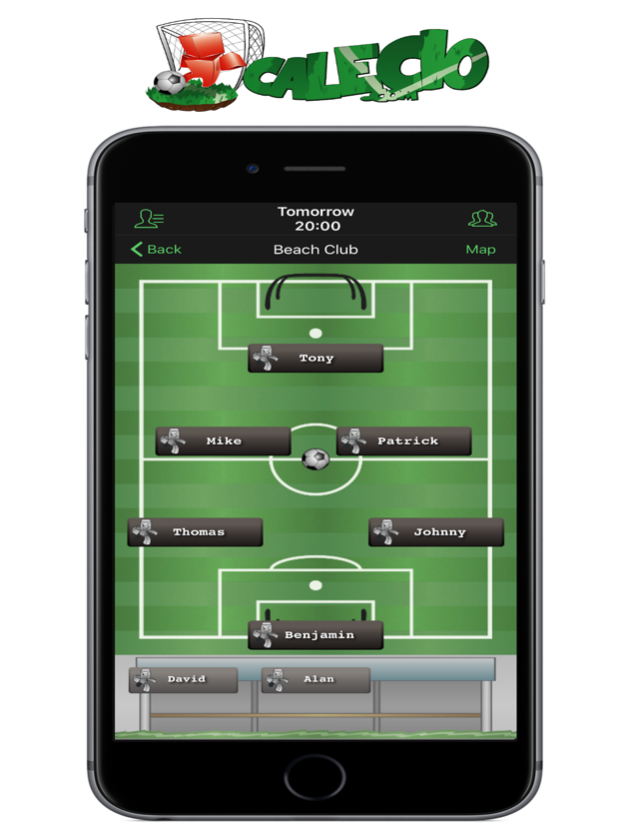Calecio 1.1.12
Continue to app
Free Version
Publisher Description
Isn't organizing a game stressful?
Imagine you play every week with your friends. Could be soccer, tennis, basket, or any other sport.
"I can't play this week cause I have my girlfriend's birthday!, but next week sure I will!"
or
"Yes I play for sure", but then, "ups, I'm sorry, i just can't".
or
"I have friend, can I bring him?"
It shouldn't be so stressful to play your favorite sport. This is where Calecio comes to help you.
Just create your group and invite your friends for once. Then just create your games whenever you want and let Calecio do the rest.
Steps from scratch:
1) Create your Calecio Group(for free, of course) in www.calecio.com.
2) Invite your players to your group.
3) Create your games.
- Calecio will send everyone a match invitation with all the information needed including map location, date, comments.
- Confirm assistance directly from the notification, with no need to enter the web.
- Your game event will be automatically synchronized with your phone calendar.
- If a player changes his mind, all he has to do is click "Not Playing" and let Calecio find a replacement.
- Everyone, specially Admins (the organizer itself) can keep track of the game at all time.
- Supported languages:
English
Español
Català
Deutsch
Italiano
Française
Português
Calecio, your friendly sport organizer. Fast, easy and free.
Feb 4, 2022
Version 1.1.12
Fixed bug for adding new players.
About Calecio
Calecio is a free app for iOS published in the Health & Nutrition list of apps, part of Home & Hobby.
The company that develops Calecio is Ezechiel Cuenca. The latest version released by its developer is 1.1.12.
To install Calecio on your iOS device, just click the green Continue To App button above to start the installation process. The app is listed on our website since 2022-02-04 and was downloaded 4 times. We have already checked if the download link is safe, however for your own protection we recommend that you scan the downloaded app with your antivirus. Your antivirus may detect the Calecio as malware if the download link is broken.
How to install Calecio on your iOS device:
- Click on the Continue To App button on our website. This will redirect you to the App Store.
- Once the Calecio is shown in the iTunes listing of your iOS device, you can start its download and installation. Tap on the GET button to the right of the app to start downloading it.
- If you are not logged-in the iOS appstore app, you'll be prompted for your your Apple ID and/or password.
- After Calecio is downloaded, you'll see an INSTALL button to the right. Tap on it to start the actual installation of the iOS app.
- Once installation is finished you can tap on the OPEN button to start it. Its icon will also be added to your device home screen.